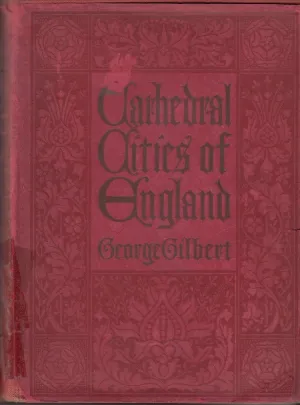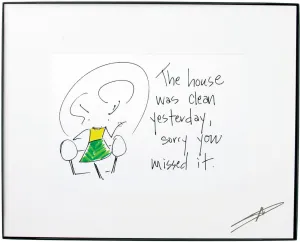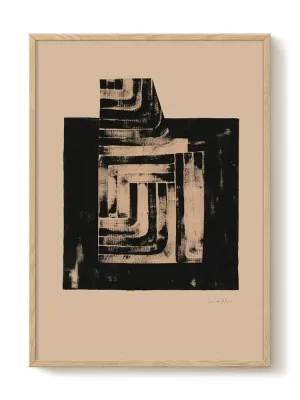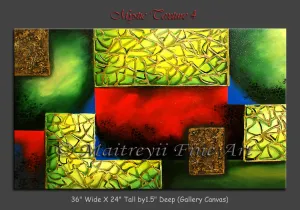Corel Painter 2023 - Box Pack - 1 User is the pinnacle of digital art software, expertly crafted to meet the needs of artists, illustrators, and hobbyists alike. With a robust suite of features, this software unleashes a plethora of creative possibilities, enabling you to sketch, paint, and produce breathtaking photo-art like never before. Whether you’re a seasoned professional or just starting your artistic journey, Corel Painter 2023 empowers you to transform your ideas into stunning visuals.
- Vast Collection of Brushes: Dive into creativity with hundreds of meticulously designed brushes, featuring 285 FREE brushes and a Creative Photo Bundle for new subscribers. This extensive selection ensures you have the right tools to express your unique artistic vision.
- Infinite Customization: Tailor your artistic process by creating your own brushes, textures, patterns, and palettes. This high level of personalization guarantees that your artwork remains distinctive and reflects your individual style.
- Acclaimed Natural-Media™ Emulation: Experience the authenticity of traditional art with Corel’s acclaimed Natural-Media™ emulation technology that replicates the look and feel of traditional brushes and materials, bringing your artwork to life.
- Superior Blending and Art Tools: Take advantage of powerful blending tools and advanced digital art capabilities that elevate your paintings. The superior blending features enable you to achieve smoother transitions and more realistic textures in your art.
- World-Class Painting Experience: Seamlessly transition between drawing, painting, and photo manipulation with world-class tools designed for a versatile art-making experience. This flexibility is ideal for artists eager to explore a myriad of creative mediums.
Technical Details of Corel Painter 2023
- Version: Corel Painter 2023
- Platform: Windows and Mac
- License: Single-user license
- Delivery: Box Pack
- Included Brushes: 285 FREE brushes
How to Install Corel Painter 2023
Installing Corel Painter 2023 is a simple process. Follow these steps to get started:
- Unbox the Corel Painter 2023 package and locate the installation disc or download link.
- If using a disc, insert it into your computer's optical drive. If downloading, click on the provided link.
- Follow the on-screen instructions to begin the installation process. You may need to accept license agreements and choose your installation preferences.
- Once the installation is complete, launch Corel Painter 2023 from your applications folder or desktop shortcut.
- Activate your software using the serial number provided in the packaging or via email for downloaded versions.
Frequently Asked Questions
- What are the system requirements for Corel Painter 2023? Corel Painter 2023 requires a modern computer with an updated operating system. Please check Corel's official website for specific requirements based on your platform.
- Is there a trial version available for Corel Painter 2023? Yes, Corel offers a trial version of Painter 2023 that enables you to explore its features before committing to a purchase.
- Can I upgrade from an earlier version of Corel Painter? Yes, existing users of previous versions of Corel Painter often qualify for upgrade discounts. For more details, please check the Corel website.
- Does Corel Painter 2023 support pen tablets? Absolutely! Corel Painter 2023 is compatible with various pen tablets and devices, ensuring a natural drawing experience.
- Can I create animations with Corel Painter 2023? While Corel Painter 2023 focuses mainly on painting and photo-art creation, it does not include dedicated animation tools. For animation needs, consider exploring Corel’s other software products.